A good customer relationship management (CRM) software should always help you connect, manage, and engage effectively with your customers.
There are many CRM solutions out there, but many WordPress businesses prefer to use a WordPress CRM plugin rather than a standalone solution.
This is because you can have all the functionality of a CRM right in your WordPress without having to move between multiple tools and websites.
That being said, there are many great WordPress CRM plugins that will be perfect for you. In this article, I will share some of the best WordPress CRM plugins that you can use for your WordPress business to properly manage leads and customers.
Let’s get started.
8 Best WordPress CRM Plugins
Choosing the right plugin from the list below depends on the features you need in a CRM plugin. Most of the WordPress CRM plugins come with all the minimum required features. But some plugins go a step further and offer advanced features.
Here is the list of best WordPress CRM plugins:
- WP ERP
WP ERP is an open source CRM plugin for WordPress designed to streamline your process of managing and engaging with prospects.
With over 10,000 installations, this plugin is one of the most popular CRM plugins for WordPress.
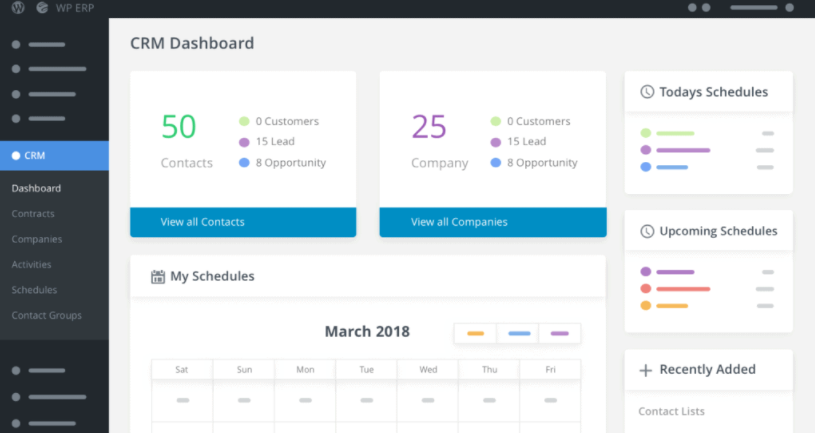
The plugin has some really great and powerful features that make it the top CRM choice for many WordPress users.
Starting with their clean and minimal dashboard that gives an overview of your contacts, companies, calendar, etc.
WP ERP – Dashboard
The plugin has smart contact management features that allow you to effectively manage customers, leads, and subscribers.
You can manage users with life stages that will allow you to prioritize important users and prospects first. To make it even better, you can even add notes, reminders, comments or any necessary information to a user’s profile to help you remember important things about that user.
The plug-in allows you to assign tasks to agents, schedule meetings or calls, and keep a log of various activities.
Finally, you can also view reports to see activity, customer growth, etc. This allows you to briefly understand your prospects and customers and get more context on their journey.
WP ERP is fully loaded with great features that you would need in a CRM. Here are some of the key features of this WordPress plugin:
User Stages
Take user notes
Integrated email communication
Record different activities
Schedule meetings or calls
Assign tasks
Advanced contact filtering
Saved searches
Manage B2B users
Personalized communication
Detailed reports
Contact groups
Let’s talk about the pricing of this plugin:
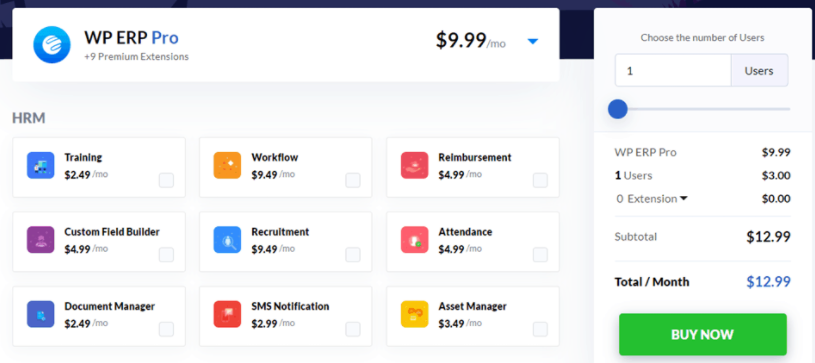
WP ERP – Pricing
The plugin costs $12.99/month for a single user license. You can also pay $155.88 for an annual license.
In addition to this cost, there are additional extensions for CRM and HRM that you can purchase separately.
Overall, WP ERP is the perfect WordPress CRM plugin if you want to manage your leads and prospects entirely within WordPress in an easy way.
The interface of the plugin is clean and minimal, which makes it very easy to use. Moreover, it has all the features you would need in a CRM.
- Hubspot CRM
If you’re looking for a CRM, you’ve probably come across Hubspot CRM. It’s one of the best CRM solutions out there. And guess what?
They even have a WordPress plugin for their CRM!
With the Hubspot CRM WordPress plugin, you can easily interact with your visitors using live chat and chatbots and convert them into leads.
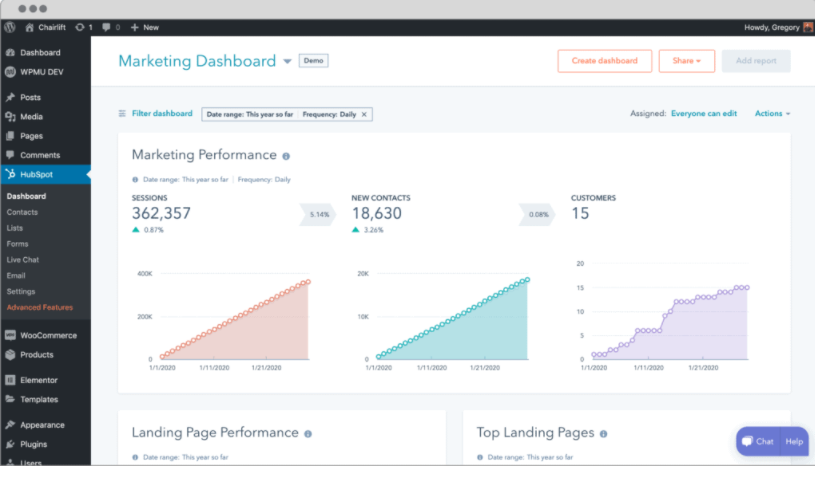
In addition, you can also create great email newsletters in WordPress and nurture those leads with automated email campaigns.
This can be done by using their drag and drop email builder that allows you to create engaging emails for your prospects. In addition to this, Hubspot CRM also offers over 20 predefined templates that you can use.
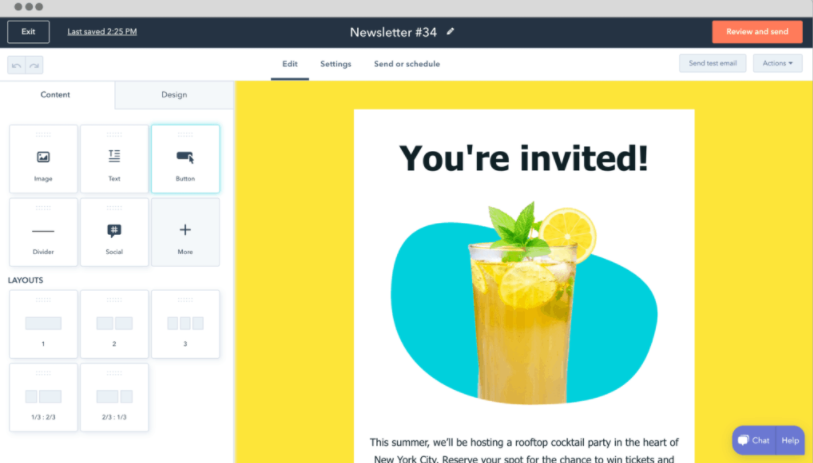
The Hubspot CRM plugin also allows you to manage your entire contact database and even group contacts with their list generator.
Finally, the plugin comes with powerful built-in analytics and dashboards that allow you to view all kinds of reports and statistics.
You can view email analytics, traffic analytics, website analytics, etc. With these dashboards, you can get a clear view of the performance of your chatbots, email forms and popups.
Here is a brief overview of the various features available in the Hubspot CRM WordPress plugin:
Live Chat
Chatbots
Email newsletters
Email generator
Email templates
List Generator
Grouping of contacts
Real time analysis
Report dashboards
Forms and popups
Form Generator
400+ integrations
There’s no doubt that Hubspot CRM is packed with all the features you’ll need in a CRM.
The best part about this plugin is that it is completely free.
With such a powerful and free CRM plugin for WordPress, there is no need to look for other alternatives if this plugin has all the features you need.
- FluentCRM
FluentCRM is an email marketing automation plugin for WordPress. With this plugin, you can send email campaigns, manage your leads and customers, send automated campaigns, and much more.
You can mass manage your email campaigns using FluentCRM’s campaign manager and also create high-converting emails.
The plugin also supports targeted email campaigns so you can reach specific prospects with the right offer.
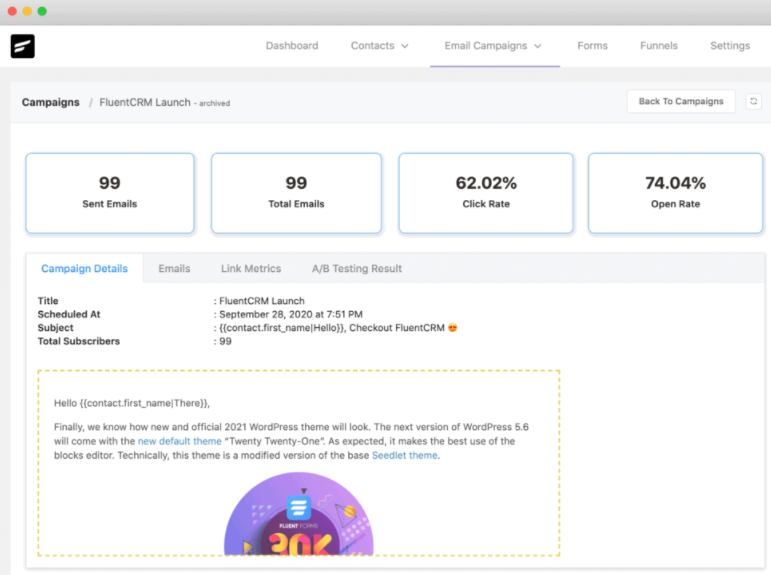
In addition, you can run A/B tests on your campaigns and get detailed information and reports on their performance.
FluentCRM is not limited to email marketing and sending campaigns. You can fully manage all your customers using this plugin.
You can get a quick overview of each user, track customers and even record all customer activities. You can even segment contacts into different lists and assign tags to your list.
I can go on and on about the features of this plugin, so here’s a quick overview of the different features of FluentCRM :
Create high converting emails
Targeted email marketing
A/B testing
Campaign information
Campaign planning
User activity monitoring
Automated campaigns
Lead segmentation
Customer tracking
Logging contact activity
Create a conversion funnel
Track funnel activities
CRM Reports
Campaign analysis
Now let’s take a look at the pricing of this plugin:
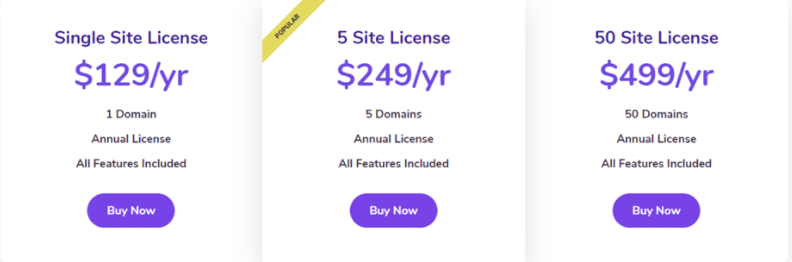
As you can see from the image above, the plugin costs $129 per year for a single site license. You can also get the 5-site or 50-site license.
FluentCRM is an all-in-one CRM plugin for WordPress with advanced features and capabilities. With this plugin, you will not only be able to manage your contacts, but also communicate and engage with them in a much better way.
- UpiCRM
UpiCRM is another WordPress CRM plugin that allows you to centrally manage and track all your leads from your website.
With this plugin, you will be able to collect leads using forms, social campaigns, etc. The plugin allows you to manage the entire lifecycle of a lead.
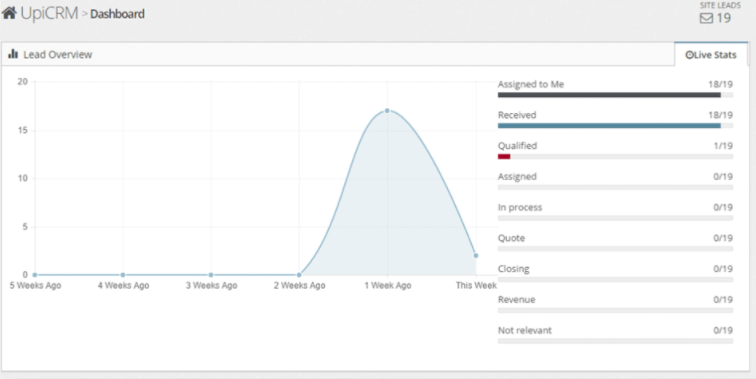
You can assign leads to your team members by assigning them tasks.
UpiCRM also allows you to track and monitor your leads with their advanced tracking. You can then view the performance of your leads on the dashboard.
Here are the different features of this WordPress plugin:
Collect leads
Assign leads
Tracking and monitoring
Full lifecycle management
Dashboards
Lead analysis
Advanced user roles
Multi-server environment
Compared to other CRM plugins mentioned in this list, UPiCRM is not a very advanced plugin.
But it surely does the job and allows you to collect and manage your leads. If you are looking for a very simple WordPress CRM plugin, this one might be the right choice for you.
- Jet Pack CRM
JetPack CRM claims to be a no-frills CRM plugin for WordPress. It is very simple and easy to use CRM with advanced features and capabilities.
With JetPack CRM, you will be able to manage your contacts in a refined way. You can view your contacts and have a clear view of all their recent activities and their position in the CRM lifecycle.
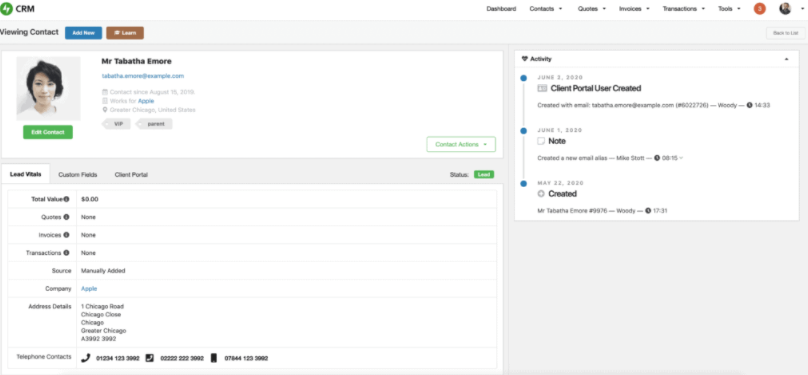
You can tag your contacts and even contact them to stay in touch.
JetPack CRM also comes with a built-in quote generator and invoice generator so you can create proposals and invoice your customers quickly.
In addition to that, the plugin also comes with a transaction generator where you can record all your transactions.
Here is a brief overview of the features available in the JetPack CRM WordPress plugin:
Contact management
Quote creator
Invoice creator
Transaction management
Customer portal
Front-end forms
Task Scheduler
segments
Activity log
Customer Portal
Social integration
Tagging
User roles
CRM Audit System
The JetPack CRM plugin is available for free with some premium extensions for additional features.
Whether you are a small business, agency or an e-commerce store, JetPack CRM is the perfect plugin to manage contacts.
With features like quote generator and invoice generator, this plugin is also a good choice for freelancers and agencies working with clients.
- vCita CRM
This plugin allows you to easily generate and manage your leads and customers. VCita CRM comes with lead capture features allowing you to collect leads from your website.
With this CRM, you can also organize and manage all your contacts and leads. You can edit customer information, social data and much more to keep them updated.
vCi
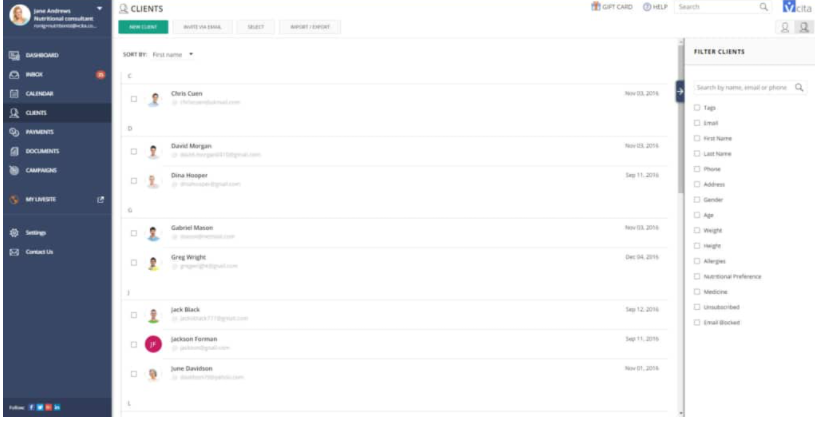
The plugin comes with an online calendar where you can invite your customers or prospects to meetings. You can also use this calendar to schedule appointments.
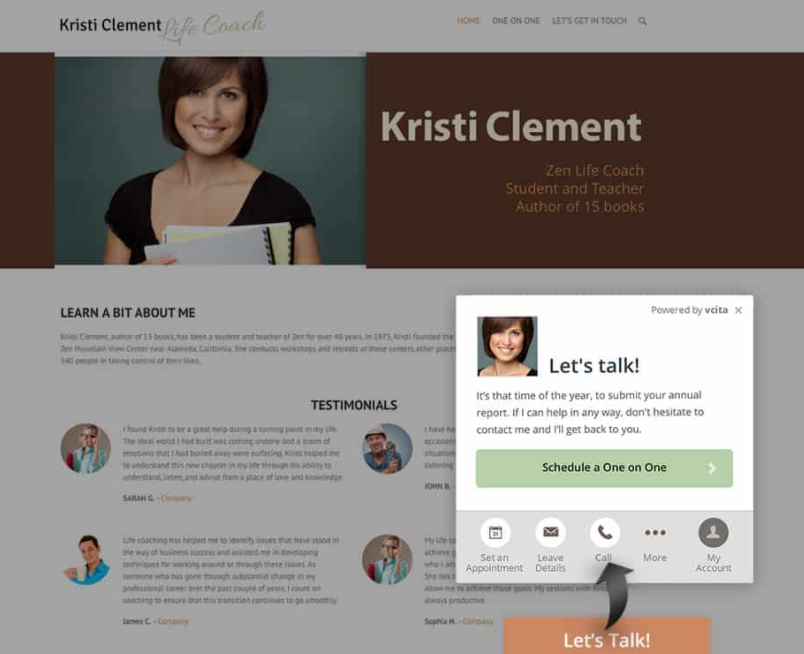
vCita CRM also allows you to create professional invoices and send them to your customers.
Here are the different features provided with this CRM plugin:
Lead capture
CRM management
Customer management
Customer portal
Online calendar
Invoice templates
Online payment collection
Advertising by e-mail
SMS marketing
Translation ready
The vCita CRM WordPress plugin is available as a free download and is a great choice if you work with clients.
Features such as sending invoices and collecting payments will be useful if you are a freelancer or an agency.
- Groundhog
Groundhog is a CRM, email and marketing automation plugin for WordPress. The plugin allows you to capture leads, send personalized emails and convert them into customers.
You can send unlimited emails to your leads or prospects using this plugin. Moreover, you can also collect unlimited contacts.
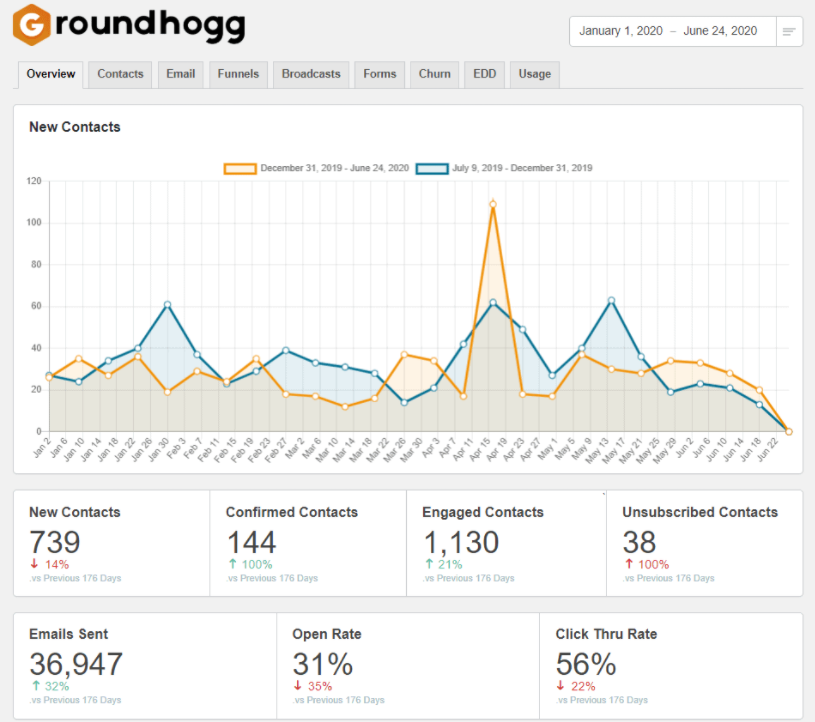
The plugin also allows you to create unlimited custom fields allowing you to expand and make this plugin work for you.
Groundhog CRM comes with an email builder that allows you to create beautiful, high converting emails. With their automated funnel generator, you can even create a high-converting funnel.
Here are the features of the Groundhog CRM WordPress plugin:
Send unlimited emails
Collect unlimited emails
Deep WordPress integration
Unlimited custom fields
Drag and drop email generator
Automated form generator
Easy to use
25+ native integrations
Lead source tracking
The plugin is completely free and designed for online creators, startups and stores who want to convert their leads into customers.
- WP-CRM System
The last plugin we have on our list is WP-CRM System. Developed by nofearinc, this CRM plugin for WordPress allows you to manage your clients and projects in one place.
You can easily create new contacts or import them from a csv file.
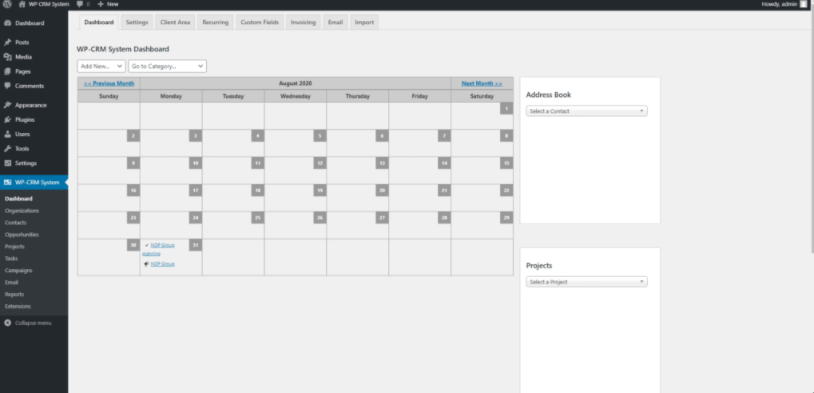
The plugin also allows you to create multiple projects and assign tasks to different users.
Here is an overview of the features available in this plugin:
Easy to use
Create contacts
Import contacts
Manage multiple projects
Assign tasks
Project notifications
While this plugin isn’t as powerful or feature-rich as the others on this list, it’s still a good, simple choice for users who don’t want to use plugins with so many features.
The plugin is available for free but has premium extensions available for additional features and integrations.
Conclusion
So, these are the best WordPress CRM plugins that you can use to streamline your business and collect more leads and prospects.
With these plugins, you can easily manage all your contacts, engage with them and convert them into customers.
Choosing the right plugin from this list can be confusing because they all have good features. But in the end, the decision depends on your requirements and needs in a CRM plugin.
Based on this, you will be able to choose the right plugin for your business.
