Product scheduling is one of the most interesting marketing strategies to implement on your eCommerce store. It’s a trick to imbue the fear of missing out on your products, and it’s a tested plan to boost eCommerce sales.
Even if you own an online store, you are also a customer. You would often find yourself waiting for the sales period to begin to get the best value on a product you want.
After the pandemic, the e-commerce market will experience a huge boom. With the smoothing of shipping and logistics, it’s the best time to start with different marketing strategies on your WooCommerce store. And to get started with this tactic, you will need a scheduler extension for WooCommerce to ease the implementation effort.
While the WordPress ecosystem offers quite a few options, in this article, we’re going to explore some of the best free and paid WooCommerce planner plugins.
So, without further ado, let’s start digging:
- WISDM Planner
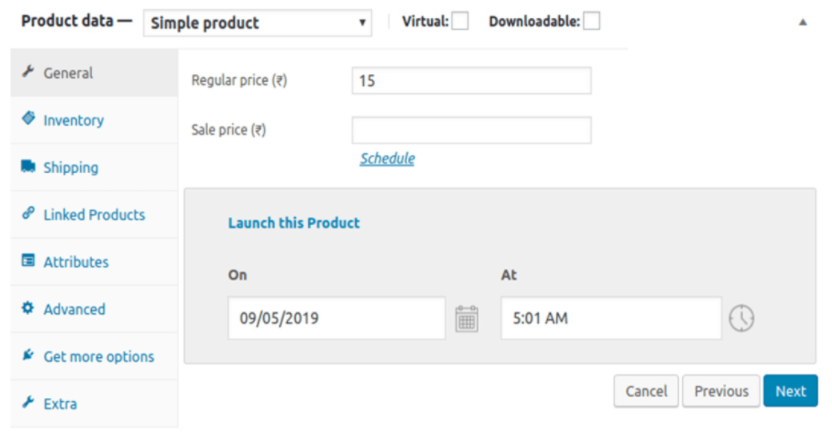
This plugin allows you to increase your revenue quickly and significantly, by allowing you to schedule inventory by date and time.
Designed with powerful features to break consumer psychology on your WooCommerce store, this plugin helps you induce FOMO by creating a sense of urgency to increase sales and at the same time implement personalization by informing your customers about your products once they are back in stock. It also helps you reduce buyer frustration by hiding unavailable products and even allowing your customers to subscribe to product return/availability notifications.
Pricing:
Annual single site – $80
Lifetime Single Site – $200
- WooCommerce Sales Countdown Plugin
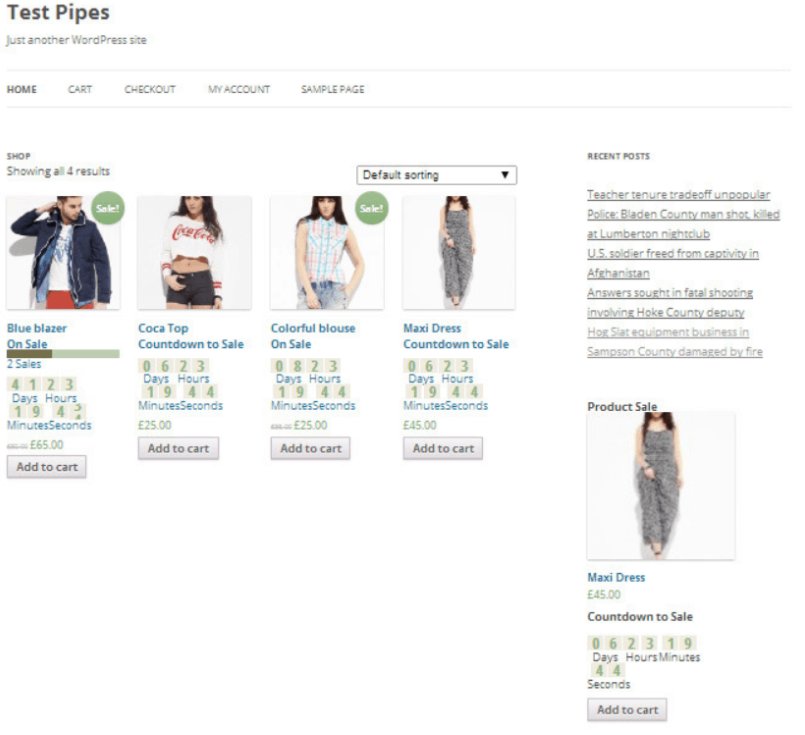
This plugin is one of the other best plugins suitable for your sales campaigns in WooCommerce. For products that you are trying to sell for a certain amount of time, it activates a countdown box that tells your customer how much time is left for the purchase. You can also enable countdowns for your category page, product page and on your WordPress sidebar widget area.
Pricing:
Single site per year – $21
- FinaleLite – Sales and Discount Countdown for WooCommerce
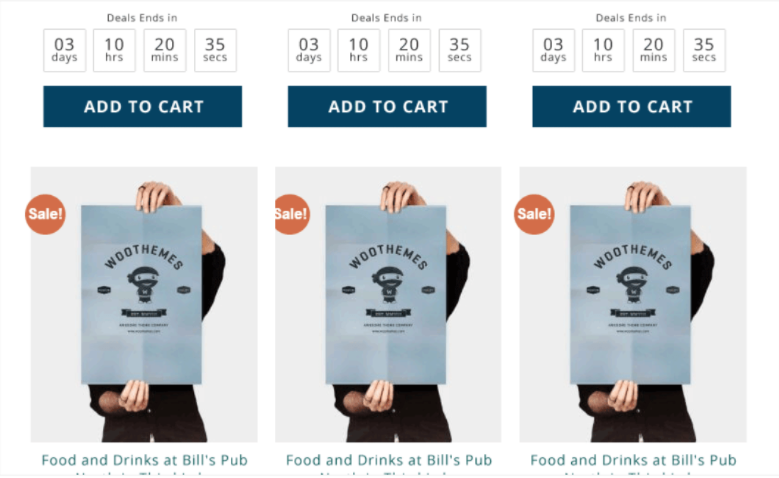
Without a doubt one of the most powerful urgency inducing plugins out there for WooCommerce stores. With this plugin, you can run campaigns such as flash sales, seasonal promotions, discount code discounts, pre-launch offers, daily offers, faster shipping time campaigns, instant discounts, early offers, recurring offers, etc.
This gives your WooCommerce store an extra edge, not only by inducing scarcity, but also by causing powerful psychological triggers that would prompt your buyers to act faster.
Pricing:
Single site per year (Basic Plan): $29
Up to 5 sites per year (Pro plan): $59
Up to 25 sites per year (Business plan): $99
- YITH WooCommerce Product Countdown
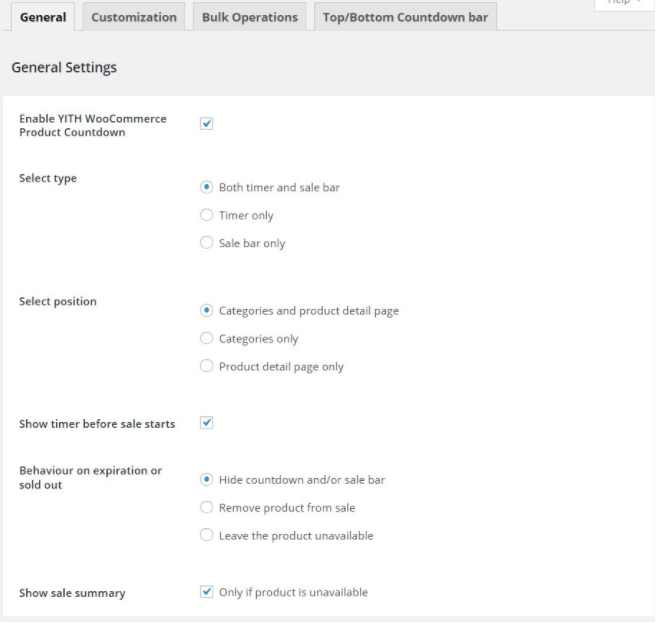
One of the premium plugins to enable countdown timer on your WooCommerce store, this plugin not only helps you to enable a timer on your unique product/category page, but also shows your customers sales bars displaying sales progress, increased appeal with customizable layouts, add top bar to each page containing a countdown timer for a specific product and many more.
Pricing:
Single site per year: $69.99
Up to 6 sites per year: $149.99
Up to 30 sites per year: $249.99
- WPC Countdown for WooCommerce
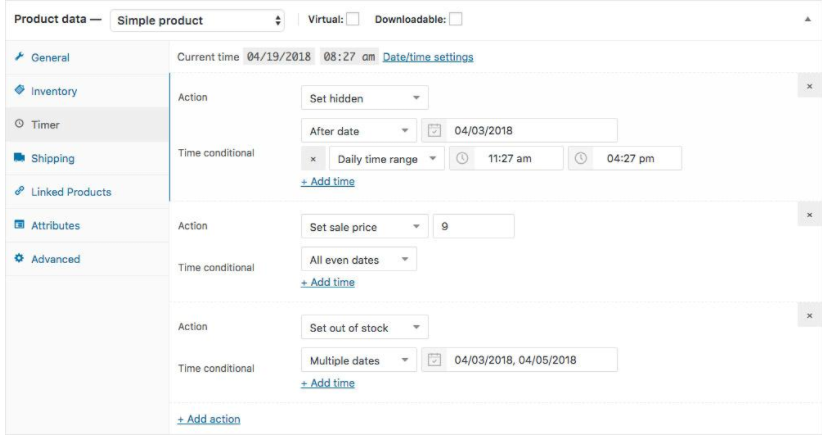
When it comes to managing product pricing and availability, this plugin works as expected.
It’s a super simple plugin that focuses on inducing scarcity in several ways. You can enable/disable active timer status, display end of sale notification in archives and product pages, customize your timer to improve appeal, use a shortcode to display a countdown timer, and much more.
- WooCommerce Availability Scheduler
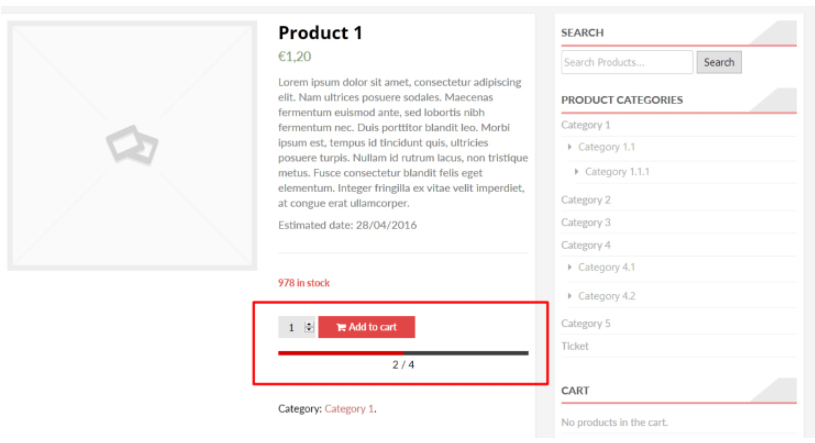
This availability scheduler plugin makes it easy to manage the availability of your products in your WooCommerce store over multiple days. The best thing about this plugin is the flexibility in choosing a time slot during the week as to when you want your products to be available for purchase for your customers.
It has the feature to hide your “add to cart” button, on the store and product pages, while giving you the power to write attractive text and limit the availability of products by total sale for each day.
- WooCommerce Product Availability Scheduler
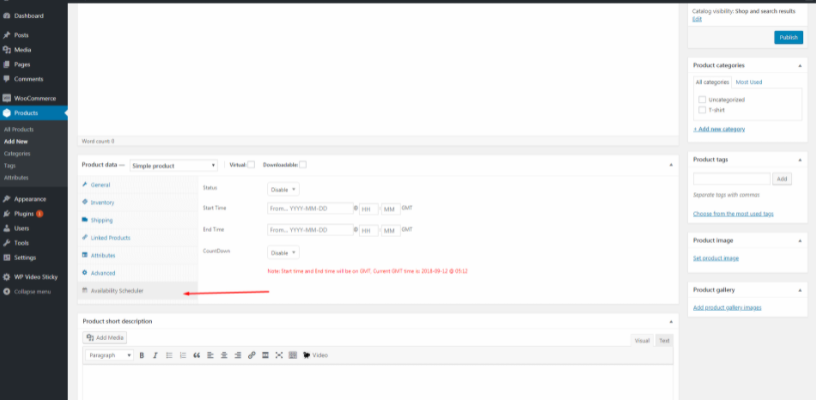
This free plugin from Geek Web Solution, allows you to manage the availability of all your WooCommerce products, allowing you to implement the scheduling strategy throughout the week. This plugin offers you the ability to display countdowns to let your customers know how much time is left for the purchase of a particular product or set of products.
By allowing you to set a sale expiration date and time for each product, it also allows you to automatically hide the product once the expiration date passes.
Price: Free
Conclusion
We think the above set of plugins has given you a good idea of how to implement the Fear-of-missing-out strategy on your WooCommerce store. Give your ecommerce store the emergency marketing edge it needs and watch your business grow in more ways than one.
