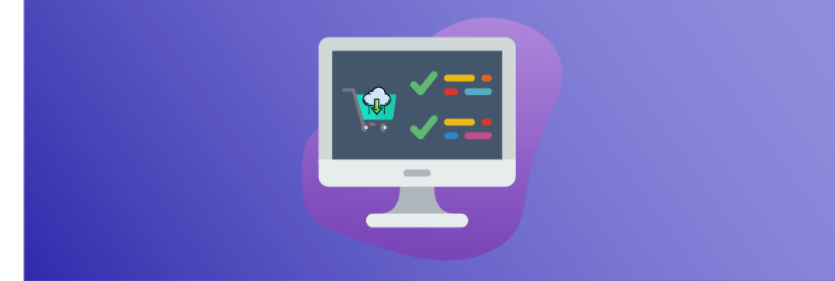Are you interested in selling digital products on your WordPress site? Selling products on WordPress has become very common and many successful businesses are using WordPress for their e-commerce store.
There are many great WordPress plugins for selling digital products with full-fledged e-commerce features.
In this article, I will talk about the best WordPress plugins for selling digital products. But before we start, it’s important to know what to look for in a digital downloads WordPress plugin.
What to look for in a WordPress digital downloads plugin?
Before you choose a plugin to sell digital downloads, it’s important to understand what to look for in a digital downloads plugin.
Here are some qualities you should consider in a digital downloads plugin:
- Payment methods
The first and foremost requirement is that the plugin supports different payment gateways. If your customer can’t find the desired payment gateway during the purchase, they may abandon the purchase and you will lose a customer. - Reports
Selling digital products is also a business and it is important to track your sales and revenue performance. - File type support
A good digital downloads plugin should allow you to upload and sell different types of digital downloads. This includes document files, media and software products.
Now that you know what to look for in digital download plugins, it’s time to dive into our list. Let’s get started.
Best digital downloads selling WordPress plugins
There are several digital download plugins that serve different purposes. To help you choose the right plugin, we have listed different types of plugins below.
- Easy Digital Downloads
Easy Digital Downloads is the most popular WordPress plugin for selling digital products. The main reason being that it’s free.
With this plugin, you can sell different types of digital downloads such as eBooks, graphics, music, software, etc.
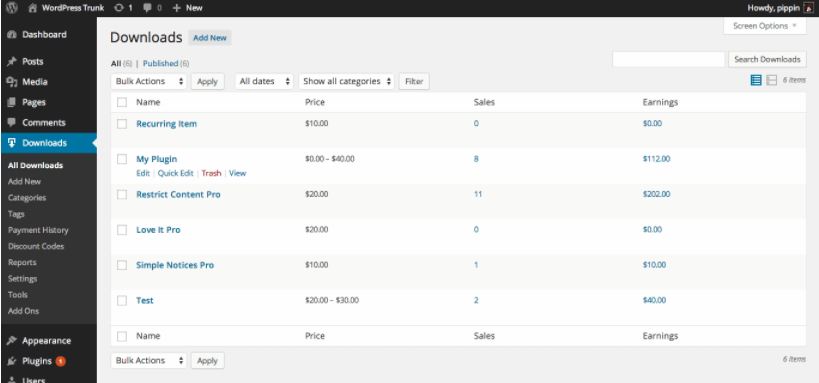
The plugin supports different payment gateways such as PayPal, Amazon Payments, Stripe, CoinBase, Braintree, BitPay, etc. But some of these payment gateways are only available in the free version of the plugin.
Easy Digital Downloads has a very simple interface as it allows you to easily add digital products to your website. You can add different types of pricing options, download limits, billing addresses, etc.
Another great feature is the reports provided by the plugin. You can get reports about your sales, revenue, etc. You can even sort and filter your reports based on duration.
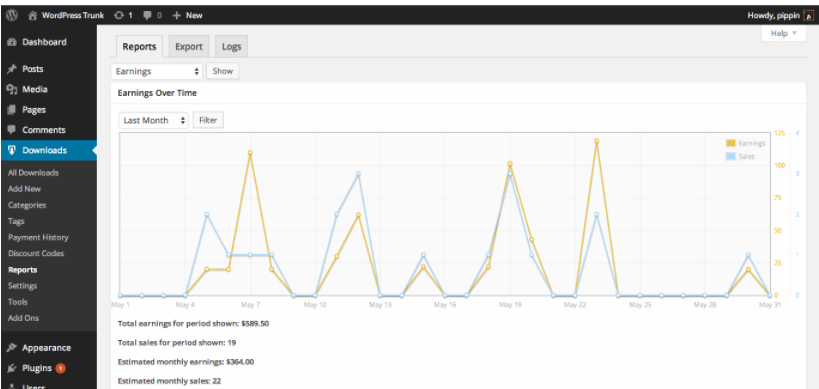
Here is a brief overview of easy digital downloads:
Easy and simple interface.
Over 10 supported payment gateways.
Advanced reporting.
Software license.
Discount codes.
Recurring payments.
Easy Digital Downloads is completely free, but they offer a wide range of extensions that allow you to expand and add more functionality to your digital store. Features such as software licenses, discounts, recurring payments, etc. can be added using their extensions.
The plugin is perfect for you if you want to sell digital products and plan to expand your store in the future. With this plugin, you can add extensions for more features in the future.
- WordPress Download Manager
WordPress Download Manager is another great plugin to consider if you want to sell digital products on your WordPress site.
The plugin allows you to sell digital products and manage them by controlling downloads, limiting access with passwords and even controlling the limit of downloads.
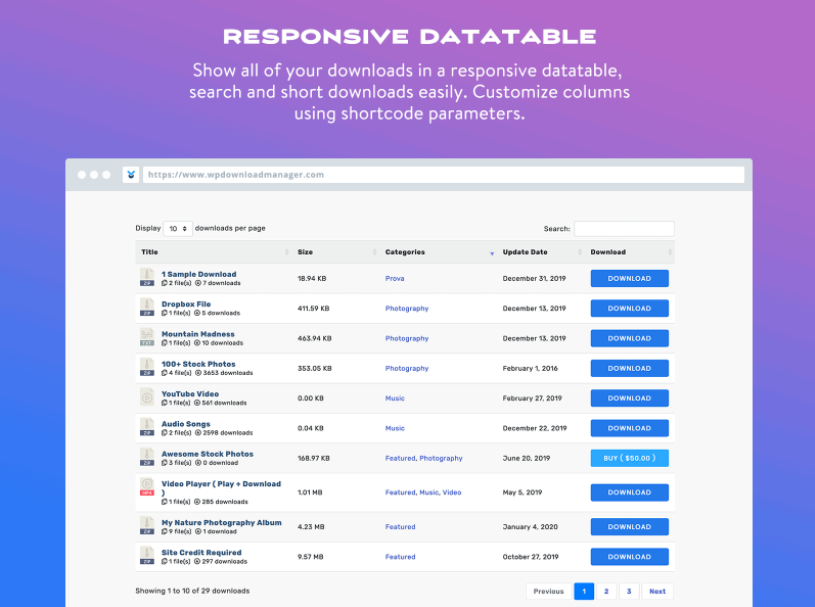
It also has a very simple and fast payment option to provide an intuitive and effortless payment process for the customer.
You can easily upload product files in this plugin. For larger product files, the plugin supports Google Drive, Dropbox, Box, and OneDrive, which also allows you to upload large files.
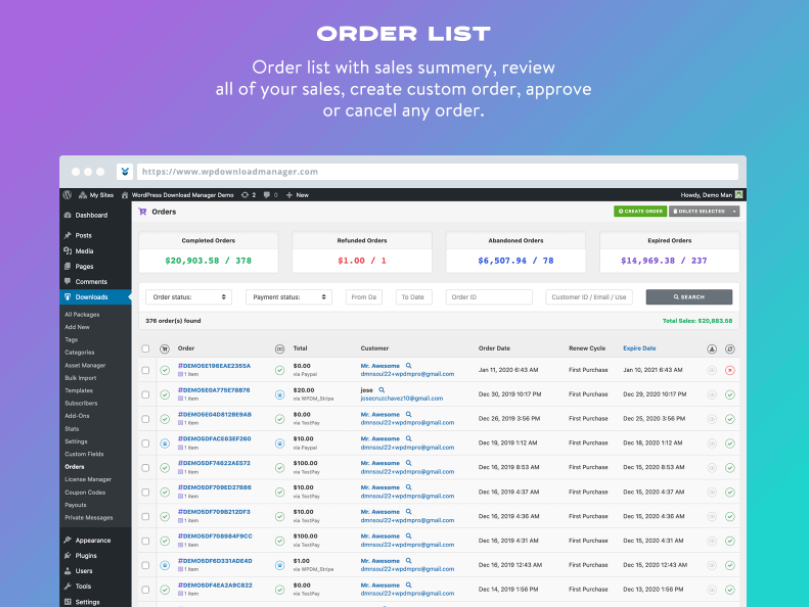
The plugin also does a great job with security. There are options to enable passwords, set user roles, add CAPTCHA protection and block certain IP addresses.
Here are some of the features of this WordPress plugin:
Drag and drop file upload.
Support for Dropbox, Google Drive, Box and OneDrive.
CAPTCHA protection.
Protection of files in the media library.
Download Speed control.
Support for short codes.
Widget support.
Digital asset manager.
PayPal integration.
There is no doubt that WordPress Download Manager is packed with features. But it’s important to know that, just like Easy Digital Downloads, you’ll need to purchase extensions to use certain features such as coupon management, license level pricing, tax options, etc.
If you want to use the basic features of the plugin, the free version is more than enough for you. For additional features and functionality, you can get the premium extensions offered by the plugin.
- Digital goods for WooCommerce Checkout
If you are already using WooCommerce for your online store, you should definitely check out this plugin for selling digital goods.
Since selling digital goods on WooCommerce is not simple and adds many extra steps for the customer, this plugin aims to reduce all those unnecessary steps and make the checkout experience smooth.
The plugin gives you the option to select which fields you want to exclude from the checkout page. You can even add a quick checkout page on your store page so that the user does not have to add the product to their cart first.
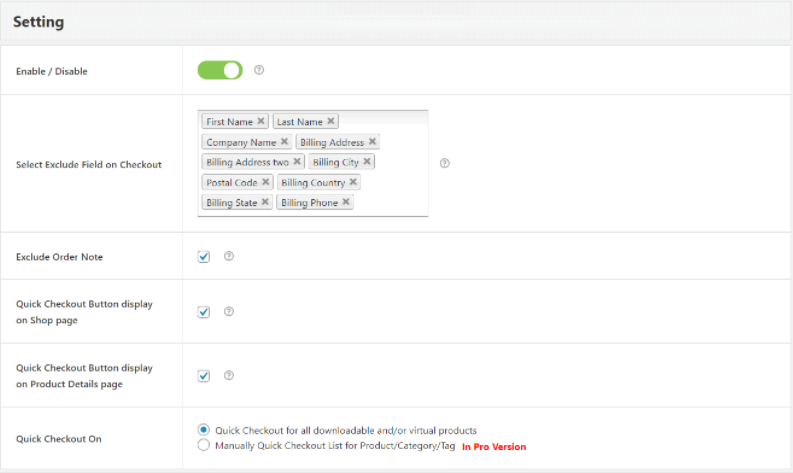
This quick checkout button can be added for all products or you can manually select products or product categories.
Once you remove unnecessary fields from the checkout page, you will notice faster checkouts and low cart abandonment rates.
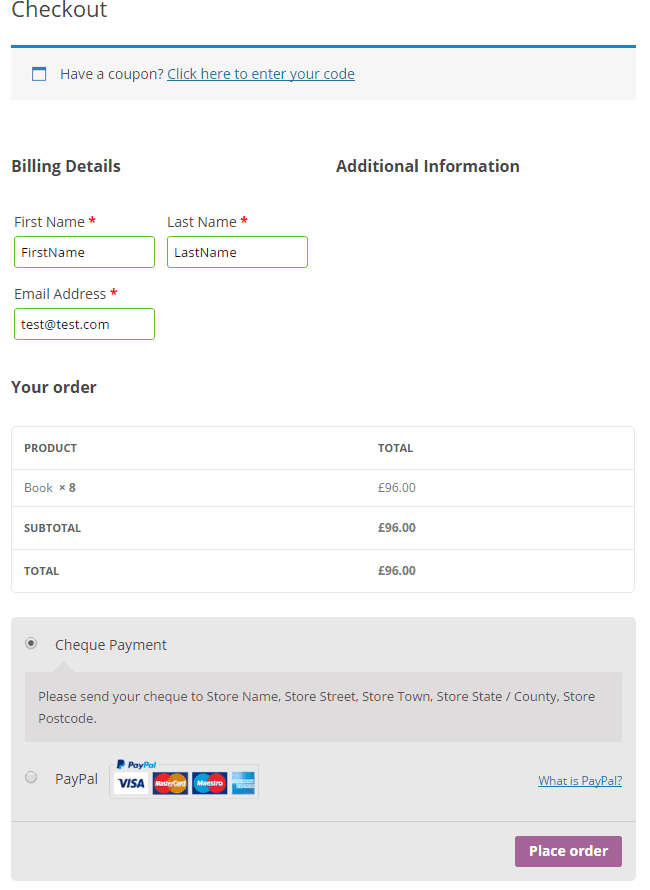
Here is a brief overview of the features available in the plugin:
Exclude fields during checkout.
Quick checkout button on the store and product page.
Enable or disable the exclusion order note at checkout.
The plugin is available for free and is perfect for WooCommerce users who already have a store in place but want to sell digital products.
- Pabbly subscription billing
A very important aspect of selling digital products online is collecting and managing online payments made by customers.
Pabbly Subscription Billing is a full-featured software (not a WordPress plugin) with which you can manage one-time and recurring online payments without hassle and generate unlimited revenue.
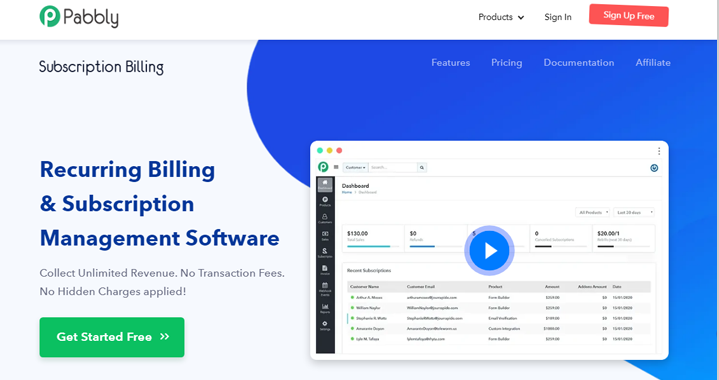
Moreover, you can add countless customers to your account, create unlimited packages and products and sell them easily via the payment pages. Managing invoices and client details like chosen plan, amount to be paid, etc. in one place becomes a breeze with this efficient software.
Unlike the free alternatives provided with limited features, this subscription and billing tool offers complete features like custom domains, customer portal, webhook integration, etc. with the basic plans themselves. Moreover, it does not charge any additional amount on the revenue generated or per-transaction fees of its customers.
Certainly, every digital goods sales service aims to generate more sales. This tool allows you to do exactly that with its effective affiliate module with the help of which you can increase your sales by selling your products via affiliates.
Here are some of the other essential features:
Efficient tax management system
Customer Portal
Hassle-free invoicing
Coupon management
In-depth sales and analysis
Dunning management system
Customizable payment page
Pabbly Subscription Billing provides detailed reports on your customers. All important aspects such as total subscriptions, active subscriptions, net revenue, etc. are all included in these reports.
Moreover, this service allows you to collect payments via offline and online methods. Moreover, it supports many payment gateways such as Stripe, PayPal, Razorpay, etc.
Although this software offers many useful features and its prices are lower than other subscription billing tools available online.
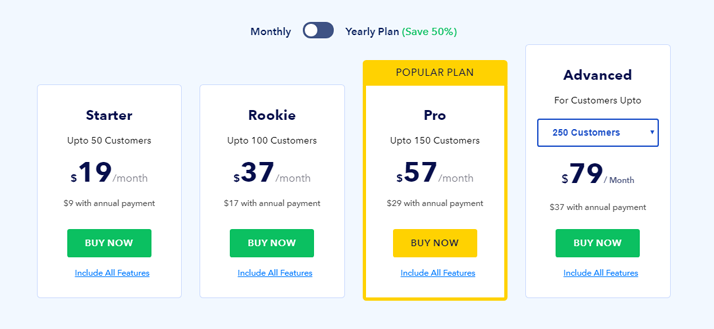
They also provide customized plans according to the specific needs of the clients.
- WPSmartPay
If you want to use the Paddle payment gateway for your store, WPSmartPay is the solution you need. With minimal configuration, you can use this plugin for WooCommerce and Easy Digital Download.
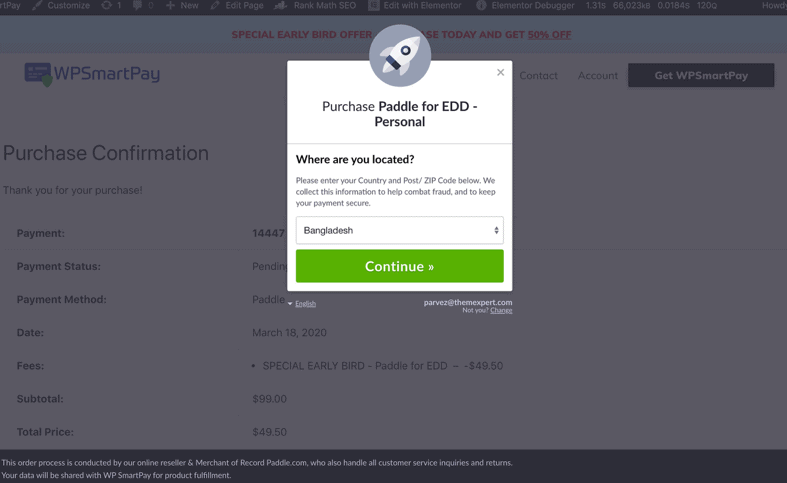
WPSmartPay works with the WooCommerce subscription and EDD license plugin out of the box so you can use it for one-time purchase or recurring payments.
Try Paddle for WooCommerce today.
- Sell digital downloads
WordPress iSell is another free plugin that allows you to sell digital downloads on your website. You can sell digital products such as software, music, ebooks, graphics, etc.
The downloads are automatically sent to the customer’s email after making the purchase. However, purchases with this plugin can only be made with PayPal.
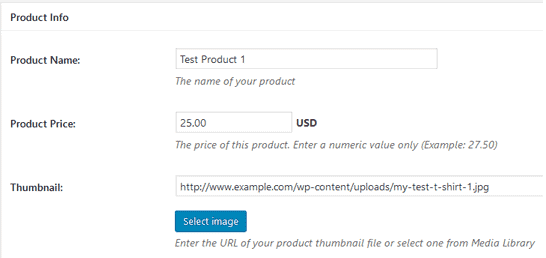
You can create unlimited products and even create custom orders. This is beneficial for those who sell digital products like custom graphics.
The plugin is very easy to use and has a simple user interface that makes it perfect for those who are new to selling digital products.
Let’s take a look at some of the features of this plugin:
Sell any type of digital products.
PayPal support.
Ability to create custom orders.
Support for short codes.
Downloads served as encrypted links.
This plugin is the right choice for you if you don’t want so many options and just want a simple WordPress plugin to sell digital products.
- Simple PayPal Shopping Cart WordPress
As the name suggests, this plugin adds a simple PayPal add to cart button anywhere you want to add your product on your website. This button can be added using a shortcode provided in the plugin.
This way you can easily sell digital products on your website. Just like other digital selling plugins, you can sell different types of digital products such as documents, software and media.
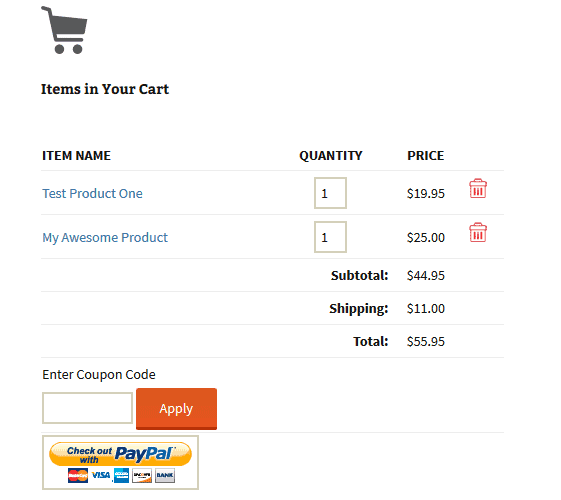
The plugin is very minimal and lightweight as it does not have enough features. Digital products are delivered to your customers via email after making a purchase.
You can create coupons with an expiration date. The plugin also allows you to track the coupons to see which customers have used the coupons.
Here are the features of this plugin:
Add a dynamic “Add to Cart” button.
PayPal support and sandbox for testing.
Support for short codes.
Couponing.
Tracking coupons.
Ability to customize the style of the checkout page.
Translation ready.
The plugin is available for free and has limited functionality. But it’s still a great option if you want a simple plugin to sell digital products.
- Dokan
What if you want multiple vendors to sell digital products on your website? For such complex needs, you need a plugin that can allow multiple vendors to sign up and sell their products on your website.
And Dokan Multivendor is the best plugin for this job. With this plugin, you can very easily set up a multi-vendor WooCommerce store.
You can allow vendors to sign up to your marketplace and add products. Suppliers can be approved automatically or manually.
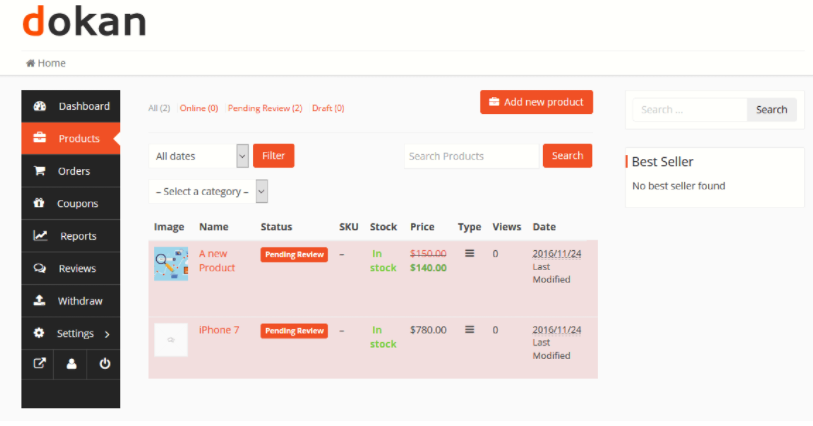
Once approved, these vendors can create their store and add products. The Dokan plugin takes care of every detail and offers various features to help vendors make the most of your marketplace.
There are front-end dashboards for vendors and customers, making it easy to sell and buy products.
And as the marketplace administrator, you can decide how much commission you earn on sales generated by different products.
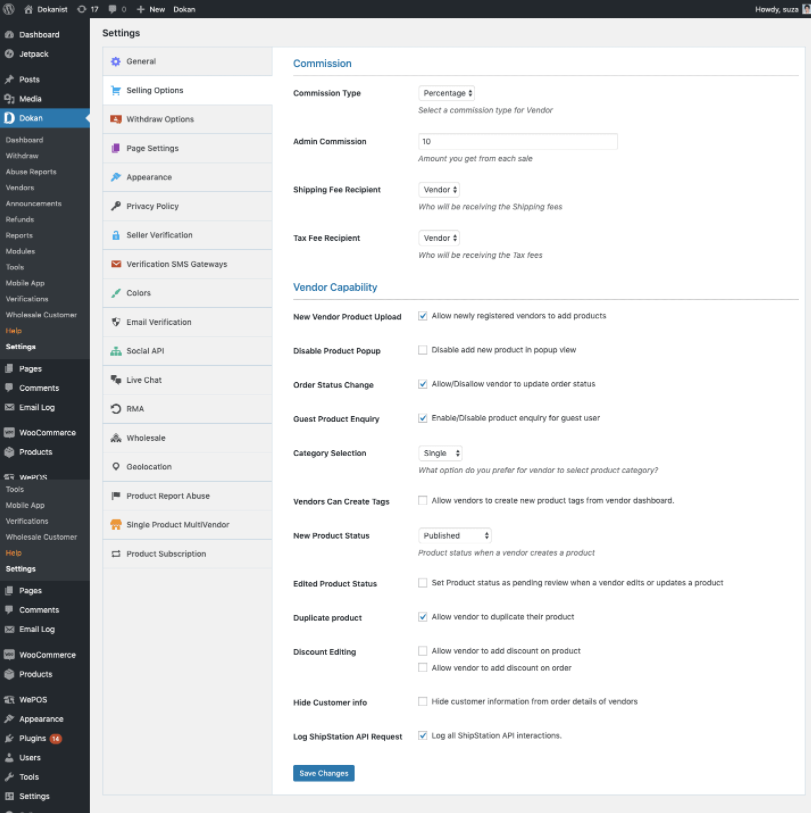
Here are some of the best features of this plugin:
Frontend Dashboard.
Earn commission on every sale.
Independent stores for sellers.
Compatible with any theme.
Advanced reporting and information.
Coupon management.
Announce important news to sellers.
The basic version of the plugin is free and comes with limited functionality. For advanced features such as vendor management, vendor verification, social login, etc., you will need to purchase their premium plans listed below:

The Starter plan costs $149/year while their highest Enterprise plan costs $999/year. Depending on your needs and requirements, you can choose the plan and start immediately.
- MemberPress
Selling digital products doesn’t always mean they can be downloaded. Sometimes you may want to sell digital products such as courses that can only be consumed by accessing your website as a member.
In such cases, MemberPress is the perfect plugin as it allows you to easily create membership sites on WordPress.
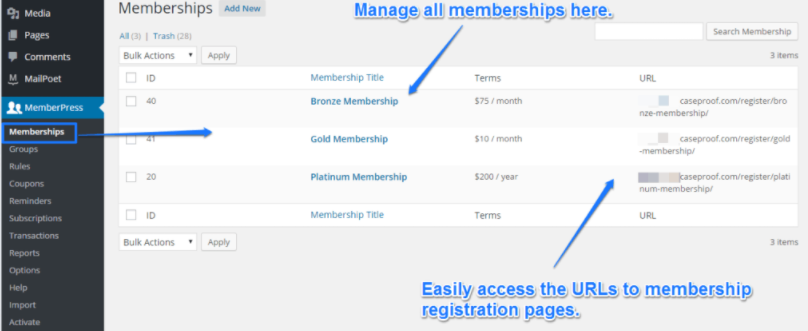
The plugin is very easy to use and you can set up your membership site in minutes. With MemberPress, you can create membership subscriptions and manage them.
With these subscriptions configured, you can control access to your posts, pages, videos and categories on your website.
You can also create a password protected community for your customers to interact with each other and discuss your products.
Here are the features of this WordPress plugin:
Easy to use.
Control access to pages.
Password protected community.
Coupons.
Safe and stable.
Works with any theme.
Affiliate program support.
Subscription management options.
Let’s take a look at MemberPress pricing:
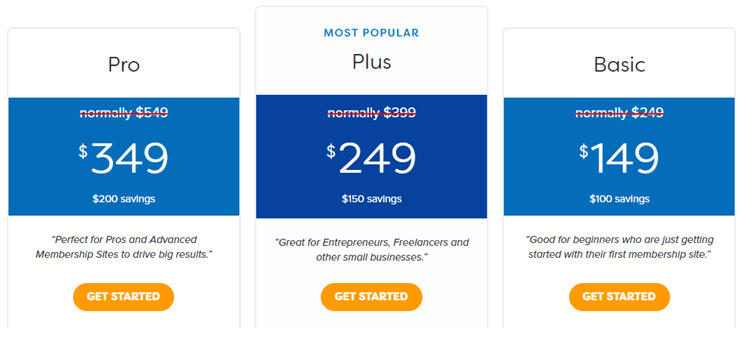
The MemberPress base plan costs $149 for a single site license. You can get the 2-site or 5-site license for $249 and $349 respectively.
Although the price seems a bit high, it is worth it when you start using it to manage memberships.
- Paid Pro Subscriptions
If MemberPress seems a bit expensive, then this is a great alternative to consider. Paid Membership Pro also allows you to create membership subscriptions on your WordPress site.
You can create different membership levels with great flexibility. With this flexibility, you can completely control how content is restricted for different members.
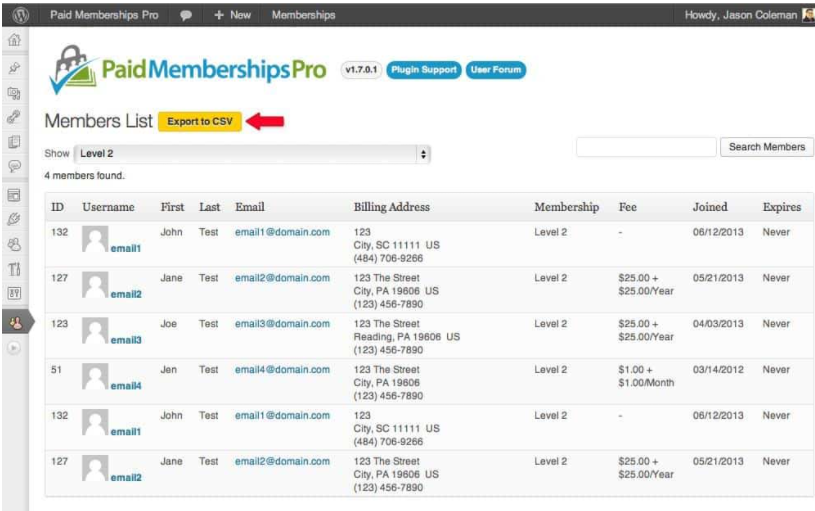
The plugin supports 6 payment gateways such as PayPal, Stripe, Braintree, etc.
Here are the features of Paid Memberships Pro plugin:
Unlimited levels of memberships.
6 supported payment gateways.
Customizable reports.
Member dashboards.
Extensive options for content restriction.
Paid Memberships Pro WordPress plugin is completely free, but if you want more options, you can get the premium version of the plugin which includes features like recurring payments, discounts, etc.
- Stripe Green Downloads
This plugin allows you to accept major credit card payments using Stripe. With this plugin, you can add a button with an encrypted download link to sell digital products.
You can choose from different file sources to host your download file. The plugin also supports Amazon S3.
Stripe Green Downloads also offers statistics on button clicks and downloads, making it easy to track the performance of your downloads.
Here’s a quick overview of the features included in this plugin:
Stripe Integration
Button style
Encrypted download link
Free downloads
Email notifications
Button/file statistics
The plugin costs $19 for a single site license with 6 months of support and updates.
- WPForms
What is WPForms doing on this list? Isn’t it a form builder plugin?
Well yes, but with WPForms you can also sell digital products. The form has an option to create a billing/order form.
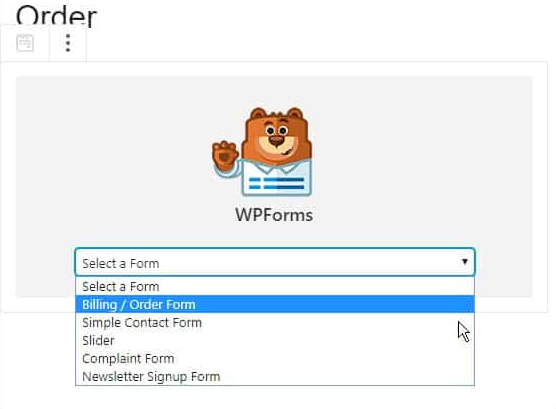
With this type of form, you can create a payment form with all the required purchase details such as available items, price, payment method, etc.
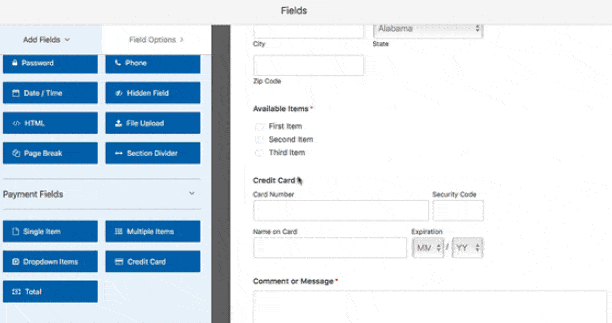
Then you can redirect the form after purchase to the file download link. Or you can send a thank you email after submitting the form with the download file.
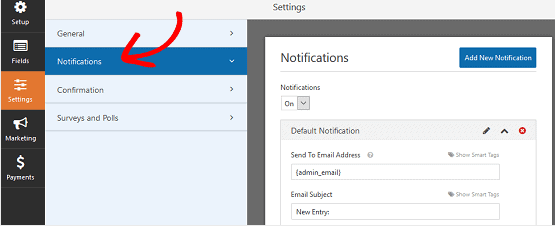
If you want to sell digital products without installing a digital download plugin, using WP Forms is a great approach.
It’s even better if you’re already using WP Forms because it has many great features such as:
PayPal and Stripe integration
Billing and order forms
Marketing tools integration
File uploads
Spam protection
Conditional logic
Here is the pricing for the WP Forms WordPress plugin:
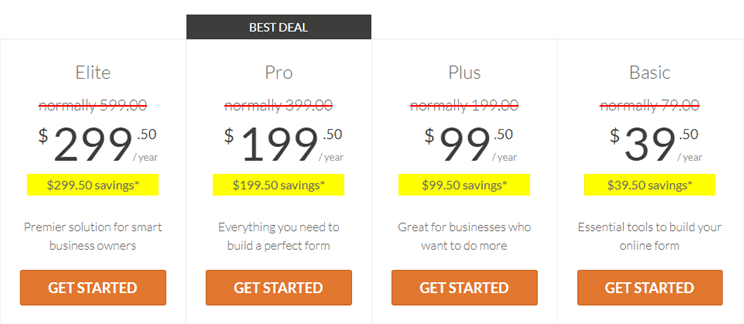
The basic plan starts at $39 / year and can go up to $299 / year depending on the number of features included in the plugin.
- Tutor LMS
Tutor LMS is a learning management system for WordPress that allows you to sell online courses.
It has a simple drag and drop course creation interface so you can create your course modules with tons of customization.
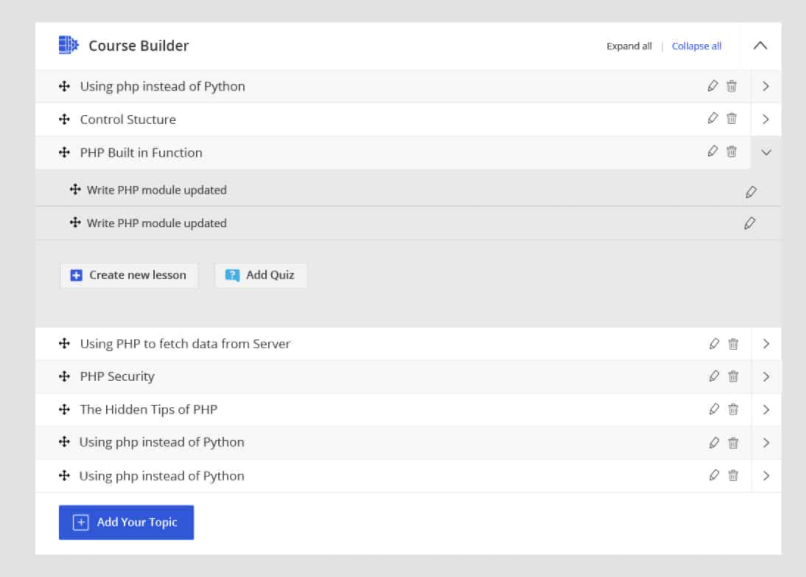
The plugin also comes with a quiz creator so you can quiz your students as they progress through your course.
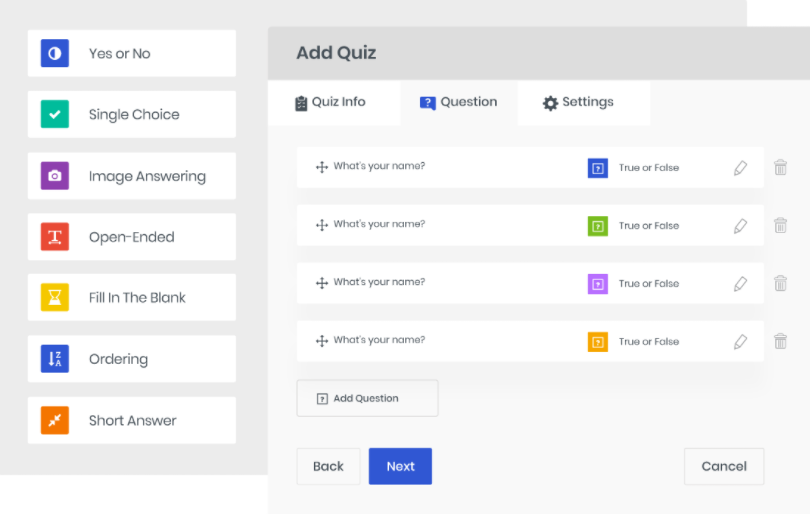
The front-end course builder also has a very intuitive and user-friendly interface where you can attach media files, set a price, create quizzes, etc.
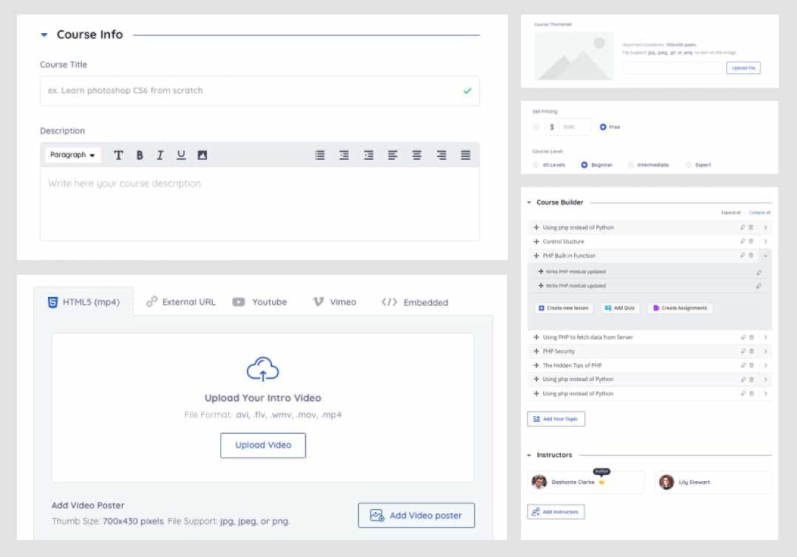
Finally, the plugin provides advanced and detailed reports so that you can have a clear view of your course performance.
Here is a brief overview of the features included in this plugin:
Drag and drop generator.
User-friendly interface.
Unlimited customization.
Quiz creator.
Video and multimedia attachments.
Assign tasks using assignment.
Control course enrollments.
Assign custom certificates.
Advanced reporting.
Set commission percentage.
Multiple withdrawal methods.
Tutor LMS comes with a free version with limited functionality.
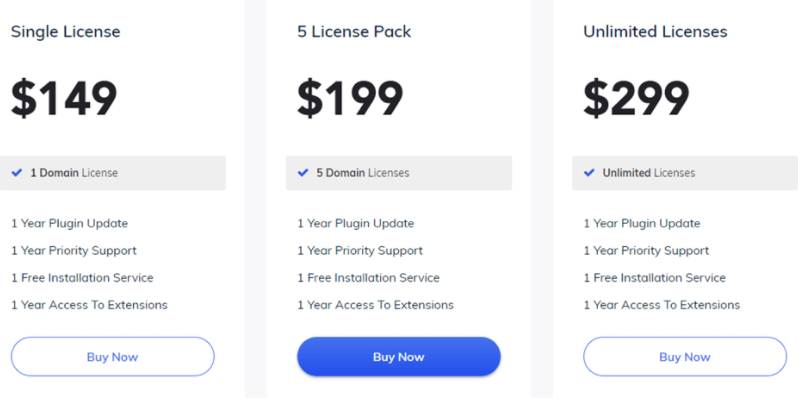
For more advanced features of the plugin, you will need to purchase their premium version which costs $149 for a single site license and $199 for the 5-site license.
Conclusion
So, these are the best WordPress plugins you should use to sell digital products on your website.